Scrollbars to Blog Post body
Untuk membuat scrollbars pada setiap blog posts, anda perlu login ke Blogger akaun, klik Layout -> Edit HTML dan cari "post".Kemudian Add perkataan yang berwarna red seperti yang ditunjukkan dibawah :-
.post { height:200px; overflow:auto; } |
|---|
Kadang - kadang ,anda tidak mahu scroll bar pada setiap blog posts,tetapi hanya pada sesetengah parenggan dalam blog post sahaja.
Contohnya,
.scrollbox { height:100px; width:400px; overflow:auto; } |
|---|
Save template. Kemudian,bila anda mahu menulis post , switch dari “Compose” mode ke “Edit HTML” mode.

Add tags (perkataan red)sebelum dan selepas ayat-ayat yang anda mahu berada dalam scrollbar
.
Contohnya:

Selepas anda selesai menulis,dan anda publish entri anda,anda akan dapati scrollbar dalam entri anda,seperti dibawah:-













































.jpg)
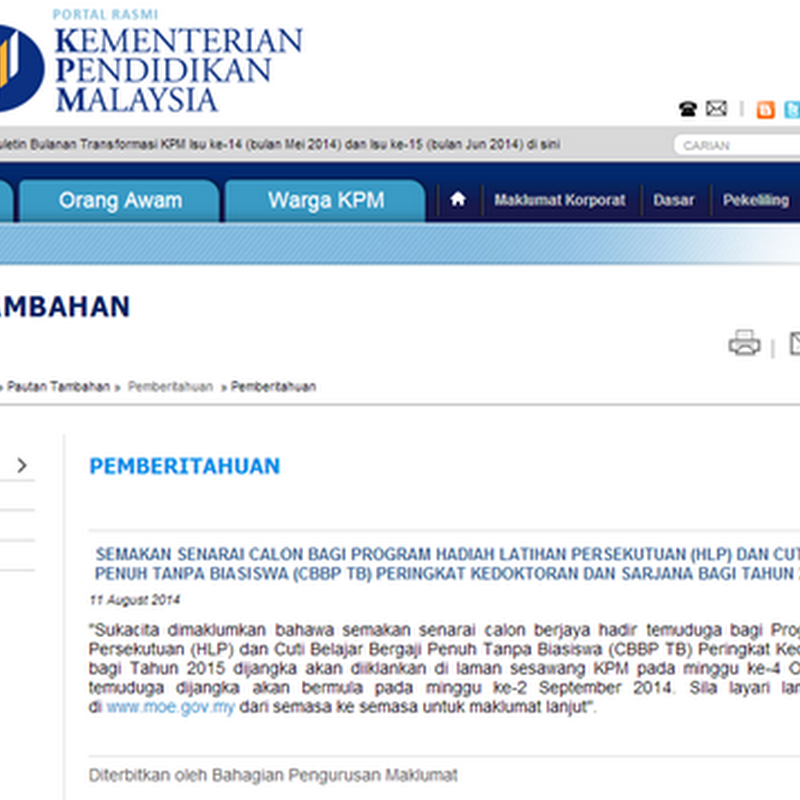




























0 comments: