
Kali ini,saya nak berkongsi satu tips yang memudahkan anda untuk upload image tanpa perlu edit frame terlebih dahulu.Kebanyakan kita para blogger,mesti nak image didalam blog kelihatan cantik dan kemas dengan dihiasi frame.Jadi,kebanyakan kita akan edit image untuk menambah frame sebelum di"upload" ke dalam blog.
Di disini ada cara mudah untuk anda,anda hanya perlu upload image terus ke dalam blog,dan automatik,frame akan teruus menghiasi image anda.
Langkah 1:
Login ke blog anda.
Langkah 2:
Klik "Layout".
Langkah 3:
Klik "Edit Html"
Langkah 4:
Cari (atau tekan ctrl F) --> /head
Langkah 5:
Copy skrip dibawah
<style type='text/css'>
.post img {
border: 3px solid gray;
padding: 3px; /*Inner border size*/
background: #F5A9D0; /*Inner border color*/
}
.post img:hover {
border: 3px solid black;
padding: 3px; /*Inner border size*/
background: #F6CEE3; /*Inner border color*/
}
</style>
Langkah 5:
Dan paste sebelum perkataan /head
Contohnya:
<style type='text/css'>
.post img {
border: 3px solid gray;
padding: 3px; /*Inner border size*/
background: #F5A9D0; /*Inner border color*/
}
.post img:hover {
border: 3px solid black;
padding: 3px; /*Inner border size*/
background: #F6CEE3; /*Inner border color*/
}
</style>
</head>
P/S Anda boleh mengubah suai background,border & padding size dan melihat contoh frame pada semua image dalam blog saya.
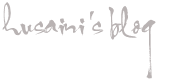











































.jpg)
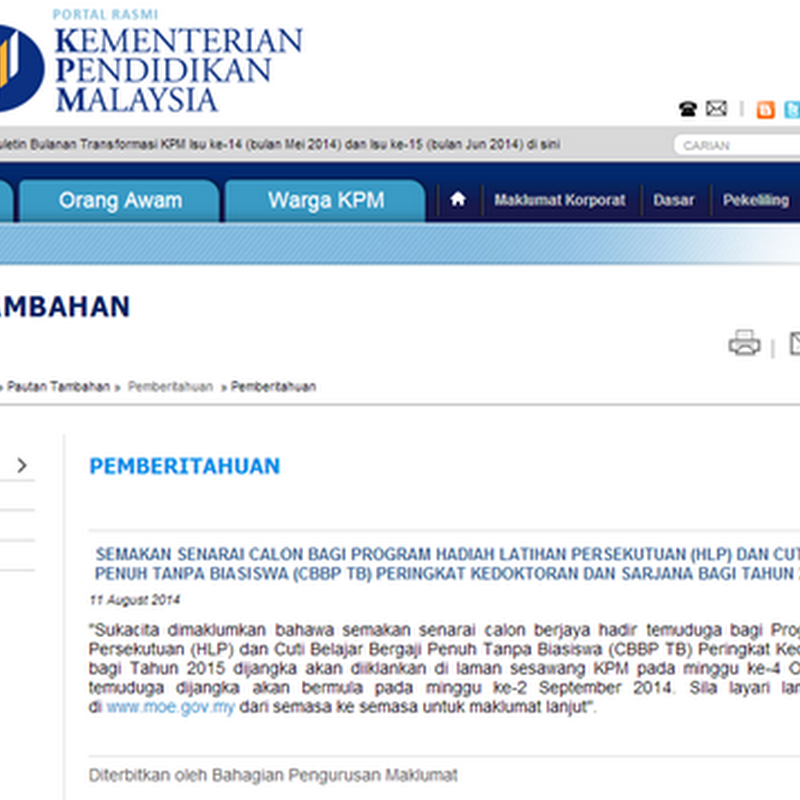




























3 comments:
terimah kasih byk2 hehhe.
Great post. thanks.
Hey, nice site you have here! Keep up the excellent work!
Online Shopping India